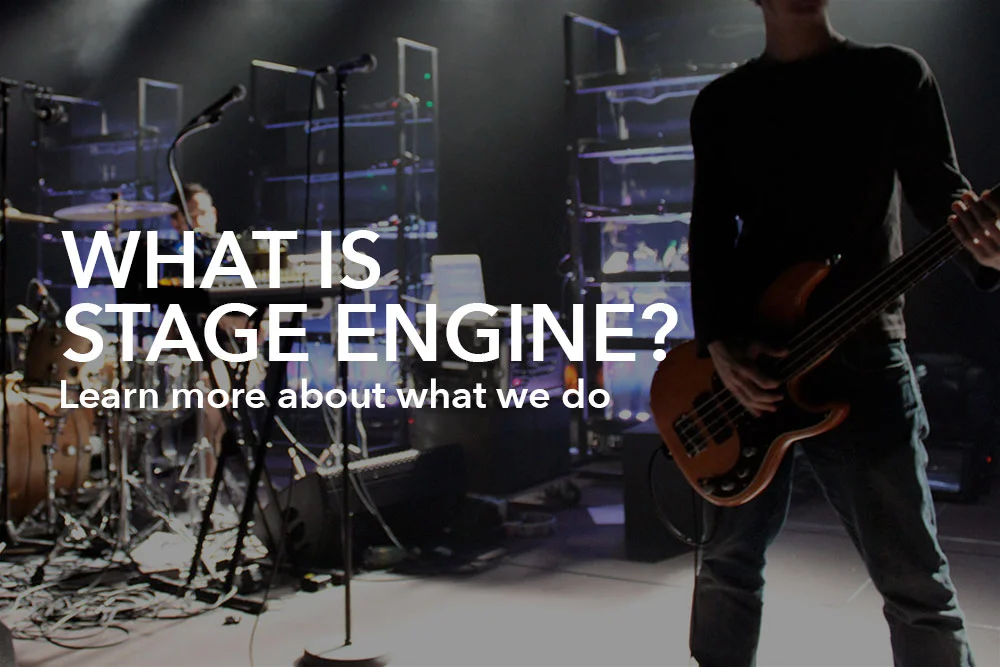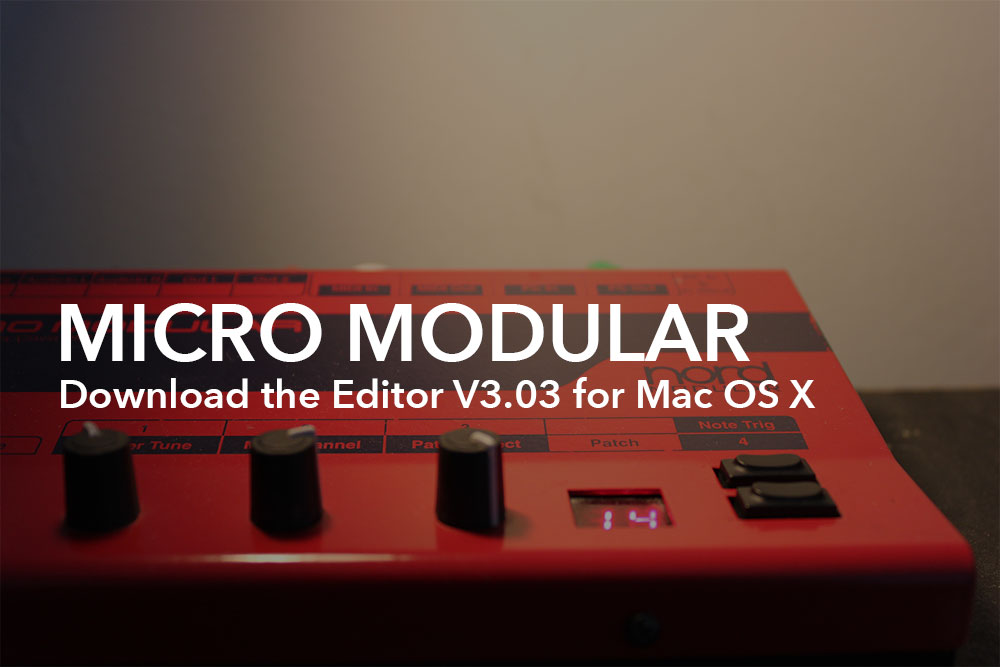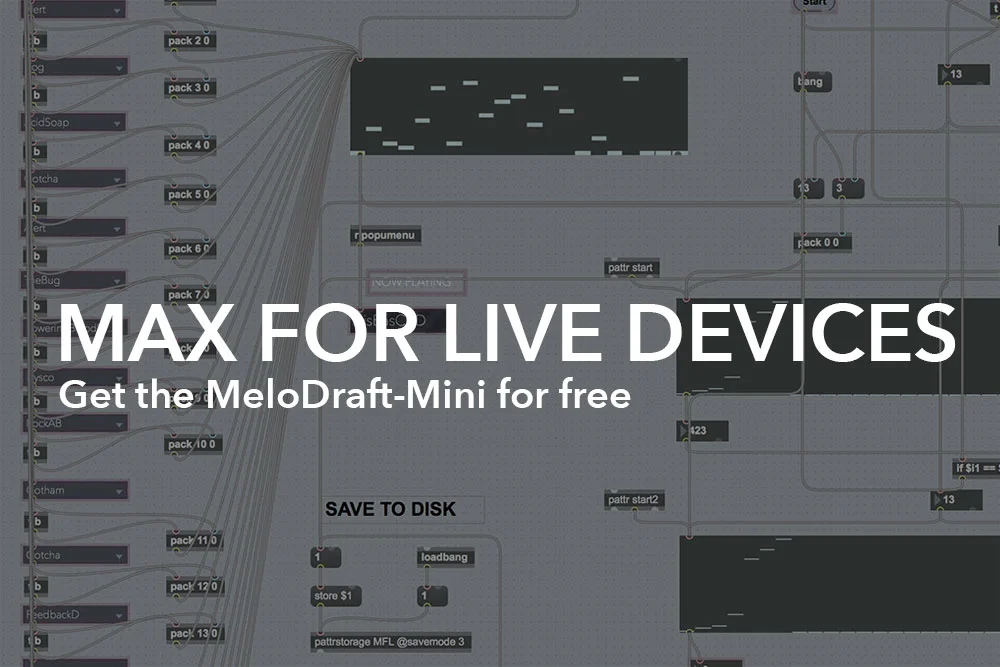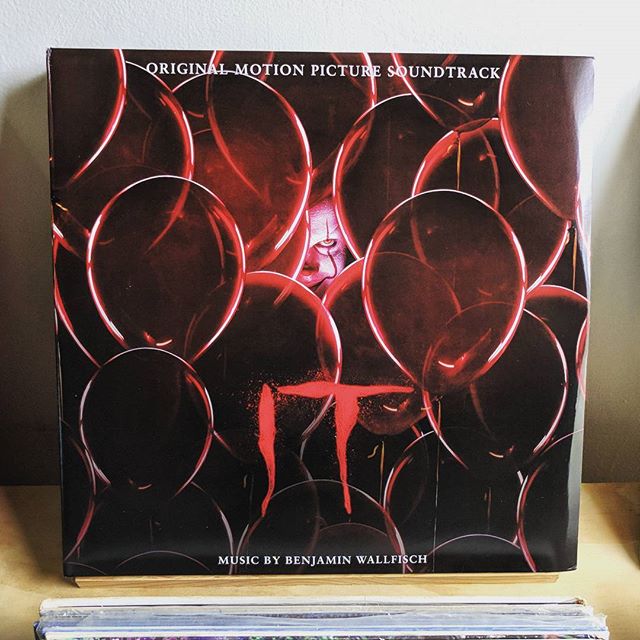Stage Engine develops dedicated music tools for artists.
Stage Engine enables artists to fully express their creative world, from the studio to the stage. We create custom softwares that fit artists' composition needs, help set up their live sets and create enhanced live experiences.
READ MORE ABOUT STAGE ENGINE
WHAT'S NEW?
We are working on new MIDI device with a Teensy 3.2 Microcontroller and proximity sensors. This will allow you to control whatever parameters moving your hands over the air.
MORE INFO SOON
Here's a prototype of the percussive synth with lights. A mic is catching the hits that are transmitted to the Nord Modular G2. The G2 is converting the envelope to midi signal. A Max patch then converts the midi signals into lights program via arduino.
We can make this bigger!
If you are interested in lightning your drum set or build a specific installation, let us know by contacting us HERE
SOCIAL
Hey, follow us to get the last news!